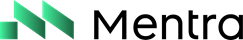Camera
Photo capture
Photo Capture Guide
This guide covers how to capture photos from smart glasses using the MentraOS Camera Module.Overview
Photo capture allows your app to request individual photos from connected smart glasses. This is perfect for:- Documentation and note-taking apps
- Visual assistance applications
- Inventory management
- Social sharing features
- Accessibility tools
Permissions Required
Before using photo capture, your app must have theCAMERA permission:
Add to App Manifest: Include CAMERA in your app’s permissions in the Developer Console
For complete permission setup instructions, see the Permissions Guide.
Basic Usage
Simple Photo Capture
Requesting Photo Size
Apps can request the desired photo size. Supported values aresmall, medium (default), and large. Small photos are faster to capture and transfer, but have lower resolution. Large photos are slower to capture and transfer, but have higher resolution.
Working with Photo Data
The photo is returned as aBuffer object. Here are common ways to use it:
See Also
- Camera API Reference - Complete API documentation
- RTMP Streaming Guide - Live video streaming
- Permissions Guide - Setting up camera permissions
- Events Documentation - Camera-related events