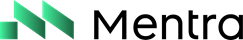Core Concepts
This section explains the fundamental concepts you need to understand to build MentraOS apps for smart glasses.1. MentraOS Apps
MentraOS apps are the core of extending MentraOS. They are server-side applications that you build to provide functionality to the smart glasses. Key characteristics of MentraOS apps:- Independent: Apps run in their own process, separate from the MentraOS Cloud and the glasses.
- Event-Driven: Apps primarily interact with the system by responding to events (like transcriptions, button presses, etc.).
- Real-Time: Apps communicate with the glasses via WebSockets for low-latency interaction.
- Server-Side: All app logic runs on your server, not on the glasses themselves. This allows for more complex processing and integration with external services.
2. Sessions
A session represents the active connection between a user’s smart glasses and your app.- Unique ID: Each session has a unique
sessionId(a UUID string) assigned by MentraOS Cloud. - User Association: A session is associated with a specific
userId. - App Association: When a user starts your app, a new session is created specifically for that user and your app.
- Lifecycle: Sessions are created when a user starts your app and are terminated when the user stops the app, the glasses disconnect, or an error occurs.
AppSession class in the SDK provides methods for interacting with a session.
3. WebSockets
WebSockets are the primary communication mechanism between:- Your app and MentraOS Cloud.
- MentraOS Cloud and the smart glasses.
AppSession object, which provides methods for sending and receiving messages.
4. Events and Data Streams
MentraOS Cloud sends real-time data to your app as events. These events represent:- User Input: Button presses, head movements.
- Sensor Data: Location, battery level.
- System Events: Connection status, settings changes.
- Processed Data: Speech transcription, phone notifications.
EventManager class (accessible through session.events) provides methods for subscribing to and handling events.
See the Events section for a complete list of available events.
5. The App Lifecycle
A typical MentraOS app lifecycle looks like this:- Webhook Request: When a user starts your app on their glasses, MentraOS Cloud sends an HTTP POST request (a “webhook”) to your app’s pre-defined webhook URL. This request includes a unique
sessionIdanduserId. - WebSocket Connection: Your app receives the webhook and uses the
sessionIdto establish a WebSocket connection to MentraOS Cloud. - Subscription: Your app subscribes to the events it needs (e.g., transcription, head position).
- Event Handling: Your app receives events from MentraOS Cloud and processes them. This often involves updating the display using the
LayoutManager. - Session Termination: The session ends when the user stops the app, the glasses disconnect, or an error occurs.
6. Permissions
MentraOS uses a permissions system to control which device data and system resources your app can access. This system ensures user privacy and transparency while allowing you to build powerful applications with access to the data streams you need. Your app must declare which permissions it needs to access device capabilities. See the Permissions section for detailed information about declaring and using permissions.7. Layouts
Layouts control what is displayed on the smart glasses’ screen. The SDK provides several pre-defined layout types:TextWall: Displays a single block of text.DoubleTextWall: Displays two blocks of text (top and bottom).ReferenceCard: Displays a card with a title and content.
LayoutManager (accessible through session.layouts) to display layouts.
See the Layouts section for more details.
8. Dashboard
The dashboard is a persistent UI surface that appears when users look up on their smart glasses. Unlike regular layouts that are temporary, the dashboard provides a always-available space where your app can display status updates, notifications, and contextual information even when other apps are active.- Persistent: The dashboard remains visible across different app states and can show content from multiple apps simultaneously.
- Mode-based: Supports different display modes (main, expanded) to accommodate varying levels of detail.
- Lightweight: Designed for quick glances and brief status updates rather than complex interactions.
DashboardAPI (accessible through session.dashboard) to send content to the dashboard.
See the Dashboard Tutorial for a quick start guide and the Dashboard API Reference for complete documentation.
9. User Authentication
MentraOS provides mechanisms for identifying and authenticating users:- Session-based identification: Each webhook includes a
userIdthat identifies the current user. - Webview authentication: If your app provides a companion web interface, and users access it through the MentraOS Mobile App, you can authenticate them automatically using a token exchange system.
10. AI Tools
Your app can provide tools to the Mira AI assistant: Your app defines tools in the MentraOS Developer Console under the “AI Tools” section. When a user asks the AI to perform a task related to your app, the AI calls your tools via theonToolCall event. Your app executes the requested action and returns results to the AI.
This allows users to interact with your app through natural language via the AI assistant. Tool calls don’t happen in the context of a session, and your app does not need to be running to respond to a tool call.
See the Tools section for more details.
11. Settings
MentraOS provides a comprehensive settings system that allows users to customize how your app behaves. Settings support various types including toggles, text inputs, dropdowns, sliders, and more. This allows you to offer rich customization options without building your own settings UI. See the Settings section for more details.12. Device Capabilities
Different smart glasses models have different hardware features. Some have cameras, others don’t. Some have displays, others are audio-only. MentraOS provides a capabilities system that lets your app discover what hardware is available on the connected device and adapt accordingly. TheAppSession exposes device capabilities through session.capabilities. See the Device Capabilities guide for detailed usage examples and the Capabilities Reference for complete type documentation.
13. The MentraOS Cloud
The MentraOS Cloud acts as a central hub, managing:- User sessions.
- App connections.
- Data stream routing.
- Display management.
- Communication with external services (speech-to-text, etc).
14. Logging
MentraOS provides structured logging capabilities using Pino, a fast and low-overhead logging library. EveryAppSession includes a pre-configured logger that automatically includes session context.
Session Logger
Each session has a dedicated logger accessible viasession.logger:
Log Levels
Use appropriate log levels for different types of information:15. Playing Audio
MentraOS provides comprehensive audio functionality through theAudioManager (accessible via session.audio):
- Audio Playback: Play audio files from URLs directly through the smart glasses speakers or phone
- Text-to-Speech: Convert text to natural-sounding speech using ElevenLabs TTS with customizable voice settings
16. Camera
The camera module enables visual functionality on camera-equipped smart glasses through theCameraManager (accessible via session.camera):
- Photo Capture: Take individual photos from the smart glasses camera with options for gallery saving
- RTMP Streaming: Stream live video using managed streaming (zero infrastructure) or unmanaged streaming (full control)
17. Location
The location module provides battery‑efficient access to device location via theLocationManager (accessible through session.location). Your app can subscribe to continuous updates at different accuracy tiers or request a single fix with getLatestLocation. Location data is delivered as LocationUpdate events and requires appropriate location permissions.
By understanding these core concepts, you’ll be well-equipped to start building powerful and engaging apps for MentraOS smart glasses.