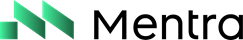Core Concepts
Device capabilities
Detect and use the hardware and software features of connected smart glasses in MentraOS apps to build adaptive experiences across different devices.
Device Capabilities
Device capabilities allow your MentraOS app to discover what hardware and software features are available on the connected smart glasses. This enables you to create adaptive experiences that work across different device models with varying capabilities.Overview
Different smart glasses models have different hardware configurations. Some have cameras, others don’t. Some have displays, others don’t. Some have speakers, others only have a microphone, or no audio support at all. The capabilities system lets you detect these differences and adapt your app accordingly.Accessing Capabilities
Device capabilities are available on theAppSession through the capabilities property:
Common Use Cases
Checking for Display Capabilities
Checking for Camera Capabilities
Adaptive Feature Selection
Device Examples
For reference, here are the capabilities of some common devices:- Even Realities G1: Green monochrome display, microphone, no camera
- Vuzix Z100: Green monochrome display, no microphone, no camera
- Mentra Live: No display, camera with streaming, microphone, speaker